TUTORIAL HOW TO DOWNLOAD IN 4SHARED.COM
in this moment, I would like give you tutorial how to download file from 4shared.com in the skyilmu.blogspot.com especially. there are many step that you have to do, ok lets start to the first step :
in this moment, I would like give you tutorial how to download file from 4shared.com in the skyilmu.blogspot.com especially. there are many step that you have to do, ok lets start to the first step :
- First, Click link download file in the skyilmu.blogspot.com you can see in this picture, click download that has been give mark such as picture below.
- Second, there is open new page direct into adf.ly. in the adf.ly page, wait for a moment. lets see on the picture below.
- Third, after wait as like as picture above, there is "skip ad" word and you can click that word. you can see picture below.
- fourth, after you have clicked skip ad. you will direct into the 4shared.com website. click link "UNDUH". lets see on picture.
- fifth, you will direct into prepare to download file. let see the picture below.
- Sixth, you have to sign to download this file. choose sign do you want. there are many sign you can sign such ass, facebook, twitter, google+ and instagram. or you can sign with 4shared account if you have it.
- Seventh, After you are sign using your account. your download file will begin or start automatically. if your download not start automatically, you can click "UNDUH GRATIS" of "Free Download". lets see on the picture below.
- HAVE ENJOY IT, Thank you for your attention. :D


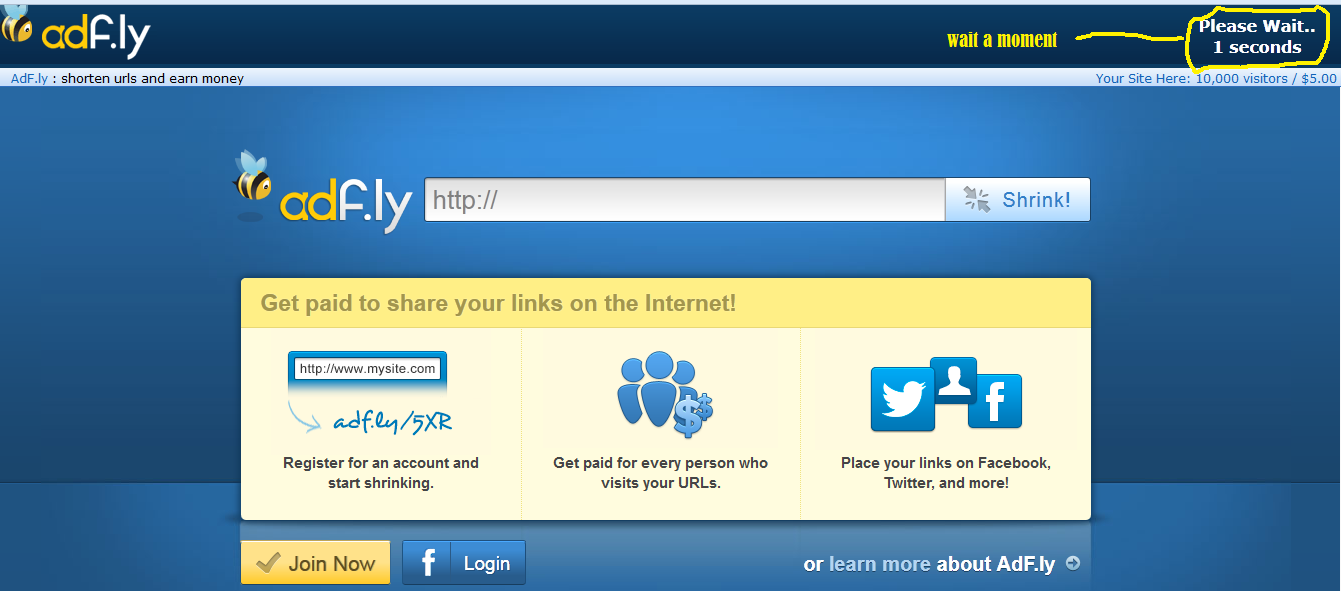




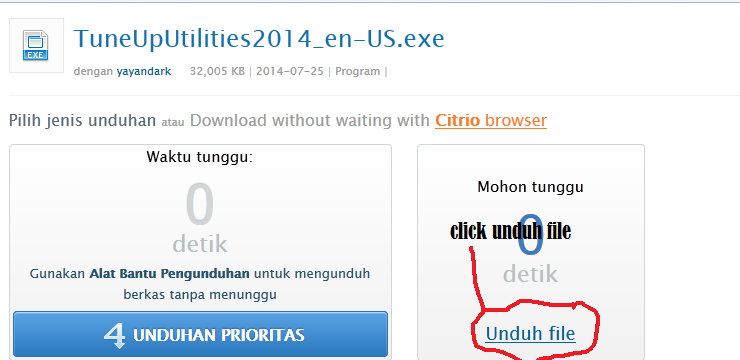
No comments:
Post a Comment